With the spread of numerous online storage sites, how would three of the biggest names in cloud services, namely Google, Microsoft, and Dropbox, fare against each other?
Storage
Cloud service compnies offer both free and paid storage, with free storage, most often than not, having limited access. In terms of how large a space a user can get without paying, both Google Drive and Microsoft's OneDrive come out on top.
Both services offer 15 GB of free storage for users, without any strings attached or any limitation to users' access. Google Drive and OneDrive just ask users to sign up and activate the cloud service. For Google Mail users, the Drive is automatically available as an add-on, with additional storage for each friend or user invited to try out the service.
Dropbox, on the other hand, only offers 2 GB for its free version, and the storage can be expanded by inviting friends.
For paid storage, OneDrive takes the cake since paying for the service not only gets a user almost 1 TB of storage, but also full access to Microsoft's Office 365.
Access

One of the many conveniences of having online cloud storage is that users can easily and conveniently access files.
For those who work on a computer at home or a tablet, all three offer sync services via an app that users download. However, in terms of having a user-friendly interface, Dropbox is more clear-cut than others, as users just have to save their files in the Dropbox folder and sync it. Google Drive and OneDrive, on the other hand, also allows a basic click and drag syncing of files, but in order to maximize the service, people would need to be well-versed in the app and should at least be an above-average computer user.


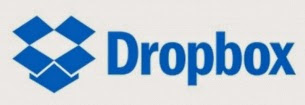
No comments:
Post a Comment
Note: only a member of this blog may post a comment.